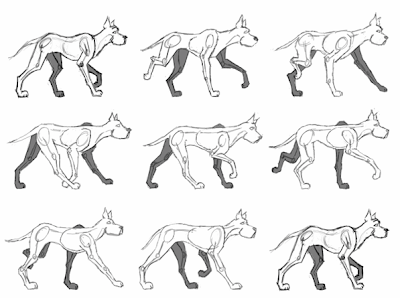Thursday, December 20, 2012
Today's Sphere Progress
Today, I worked on the blending of my sphere. It has definitely began to look better, and more realistic. I've added a better highlight, making it appear more smooth, but I will still have to continue to blend. I think that the sphere itself is just too dark. After break, I will work to create a shadow.
Sphere Progress from 12/18/12
I missed the actual upload date, but I will post this today. I have recently been working on a sphere project, and the progress is slow but steady. I use mostly the paintbrush, and have found the healing brush to be rather unhelpful in this process. I have spent my time trying to create a photo-real picture, and have found it to be both challenging and time-absorbing. While I am still having issues with the blending, I will work more on it today.
Friday, December 14, 2012
3D Sphere progress
Wednesday, December 12, 2012
Monday, December 10, 2012
Colors
I am currently blending the colors Red, Blue and Black together to make a perfect transition between them. I am not finished, but I am working hard to perfect my blending skills.
Thursday, December 6, 2012
Playing with Brushes
I am currently messing around with brushes in photoshop. I found one I like very much called the Fuzzball. I mixed opacity levels with the black and used the wet edges tool for some effects.
Tuesday, December 4, 2012
Room So Far
I finished everything I was told to do on the room so far. I added a carpet, window, door, and made a tile ceiling and wooden floor.
Friday, November 30, 2012
Monday, November 26, 2012
One Point Perspective
This is my One Point Perspective project. The Horizon line is in blue, while the Vanishing Point is in red. The rulers mark where the lights are, as there was no other real vertical lines.
Monday, November 19, 2012
Animation Final
Thursday, November 15, 2012
Monday, October 15, 2012
Wednesday, October 3, 2012
"Spider-Doo" Update
I am back to working on the "Spider-Doo" project. I changed the color of his head at a previous date, and today I have been working on the webbing. I started by cutting out Spider-Man's head, and pasting it to another layer. In this separate layer, I started to cut away the red from in between the webbing. I then cut out the eyes, as I had no use for them, and laid the new webbing on top of Scooby's head. I used the transform tool to shape the webbing to be more like Scooby's head, and then set to work rebuilding it.
Monday, October 1, 2012
Haunted House
I am currently working to turn a Gothic Victorian house into that of one that resembles a haunted house. While the Gothic Victorian era did have many other achievements, it's most recognizable feat was it's architecture and houses I found to be perfect for "spookifying" were easy to find.
This is the one I am most likely to use, it has no true blemish and should be fun to destroy. The lighting is mostly even, though the front steps may give me troubles. This one should be easy to place onto a different landscape.
This one, however eerie, has too many blemishes, while I do like it, my first choice would have to be it's latter. The telephone wires cutting across the shot are a nuisance, along with the foliage nearby. I do, however, like the top of the towers, and might incorporate that into a future version.
While I am not a fan of the choice of colors the owners decided on, I do like the style of this house. The top spire was cut off, however, and a bush is protruding into the photo.The photo itself is also slightly blurry, but the sky behind it only needs minor enhancements to make it more haunting.
This is another of my top choices, the coloring is rather eerie, and there is no tree blocking the view, while there is a lot of foliage, I want to do something that incorporates a overgrown graveyard around the house and they might fit in well. The house itself has some issues, such as not being able to see the doorway.
This is the one I am most likely to use, it has no true blemish and should be fun to destroy. The lighting is mostly even, though the front steps may give me troubles. This one should be easy to place onto a different landscape.
This one, however eerie, has too many blemishes, while I do like it, my first choice would have to be it's latter. The telephone wires cutting across the shot are a nuisance, along with the foliage nearby. I do, however, like the top of the towers, and might incorporate that into a future version.
While I am not a fan of the choice of colors the owners decided on, I do like the style of this house. The top spire was cut off, however, and a bush is protruding into the photo.The photo itself is also slightly blurry, but the sky behind it only needs minor enhancements to make it more haunting.
Thursday, September 27, 2012
Random Piece Inspired by Marilyn Manson
Today, I fooled around with a few tools and filters to explore photoshop. I started with the idea of Marilyn Manson in my head, and began to darken the blank page I started with. I used the burn tool to create spiral-like, darker rings around the vanishing point. Then, using the "Mixer Brush Tool", I darkened the inner rings. I created a fog-like presence with the use of the "Dodge" tool, making it lighter around the edges and crossing lightly into the middle I created small cloud like blots using the "Dodge" tool again.
Then, after I was satisfied with the dark rings and cloud like looks of it, I started to play with the filters. Under "Sketch", I found "Chrome" and chose that effect, to be coupled with "Accented Edges" and "Angled Strokes" later on. Finding the product to be rather ragged I went back into the "Filter Gallery" and chose "Chrome" again to even it out.
I have no idea how Marilyn Manson inspired this, but I found it to have a rather Gothic look.
Then, after I was satisfied with the dark rings and cloud like looks of it, I started to play with the filters. Under "Sketch", I found "Chrome" and chose that effect, to be coupled with "Accented Edges" and "Angled Strokes" later on. Finding the product to be rather ragged I went back into the "Filter Gallery" and chose "Chrome" again to even it out.
I have no idea how Marilyn Manson inspired this, but I found it to have a rather Gothic look.
Tuesday, September 25, 2012
"Spider-Doo"
Today, I started the "Spider-Doo" project. I started by cutting out Scooby Doo's head and choosing the picture of Spider man that I wanted to use. I have also cut out the words "Spider-man".
Thursday, September 20, 2012
'Zhino' progress.
I am still working on the 'Zhino' project and I am currently working on shading and the horns. I used the burn tool because I liked the effect it had rather than the darkness. Then, using the dodge tool, I lightened the whites to even out the coloring. Working on the ground near the 'Zhino', I used the burn tool again to lightly shade the grass to a darker, more shadow-like, color I accepted. I still need to even out some shading and do some final touches but it should be done next Tuesday.
Friday, September 14, 2012
Zhino progress
Currently, I am working on the zebra/rhino mixture. I find it to be coming along quite well. I started by cutting out the zebra, then I shaped it to be similar to the rhino using the transform (and transform warp) tool. I have just recently been using the liquefy tool to move the patterns around.
Monday, September 10, 2012
Cutting out the Statue of Liberty
Today I used the lasso tools to remove the sky background from a picture of the statue of liberty. The lasso tool was used mainly in Polygon format, snipping away at the blue. One most of the sky was gone, I used the freehand formatted lasso to get up close to the edges the best I could.
Thursday, September 6, 2012
Final Fix
 | |
| Original |
I started out with what I thought would be easy. Using the clone stamp tool, I erased the wires and poles, replacing the sky and mountain. Feeling that the person behind the dog would be easiest to next take out, I used the clone stamp and healing brush redundantly. After finishing to great proportions with that, I found myself picking at the trash hidden in the bushes and cleaned that up.
I'd have to say that the pole in front of the trees was very tricky to get rid of, but after playing around a bit, I seemingly erased them from view.
 |
| Final dog. |
Final Erase
 |
| Original |
I then turned to the sign coming out of the man's head. This too, was rather easy, but near the buildings I ran into some blending issues. My main brush was the cloning tool, "copying and pasting" things where I needed them to be. The street lights were easy, until it came to the one in front of the cars. The Inko's sign was terribly easy, just like the other parts that happened to be in the sky. I decided to remove the whole sign.
Towards the middle of the mountain I had multiple issues. I tried the healing brush for the first time and thought it to be useless until the repetition was obvious. This became true about halfway into the mountain. I used the healing brush as little as possible, seeing that it often brought in unhelpful, and not close to color, pieces of nearby scenery.
The car was by far the most challenging piece. I started with simple, short, strokes around the wheel, and made my way up the car, not worrying about blending until later. I did however make a mistake that would cost the red sign on the window its life.
All in all, I believe it was mostly a success, but there is always room for practice.
 |
| Final |
Final in Liquefy
 | ||
| My liquefy final |
I then used the push forward tool to give his eyebrows a different arch. After that was finished, I realized that his grin didn't match the more quizzical look I gave him and used the push forward tool again to give him more of a goofy smirk.
I used the push forward tool a lot when it came to his facial features, thinning his nose, chiseling his features, and giving him broader shoulders.
Moving on to his eyes, I thought they were a bit large, so using the shrink tool sparingly to even his eyes and give them a less bug-like look.
Towards the end I started messing with his shirt, moving a button, ruffling the edges, and shifting the collar.
I find them to look similar, but not very close when it comes to the details. It was a rather drastic change, and it was an obvious first try. Hopefully with more experience I will be able to do better.
Subscribe to:
Comments (Atom)